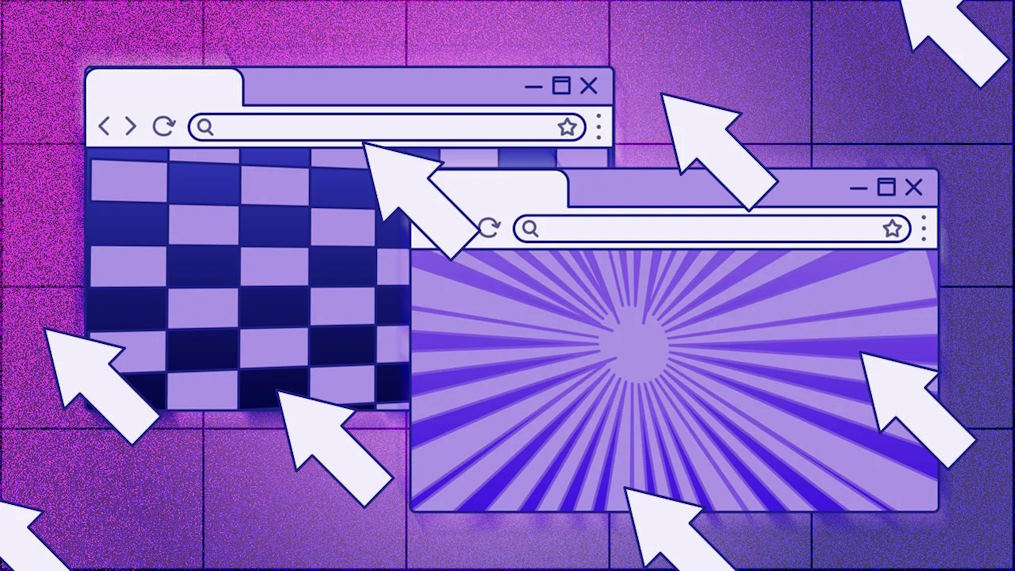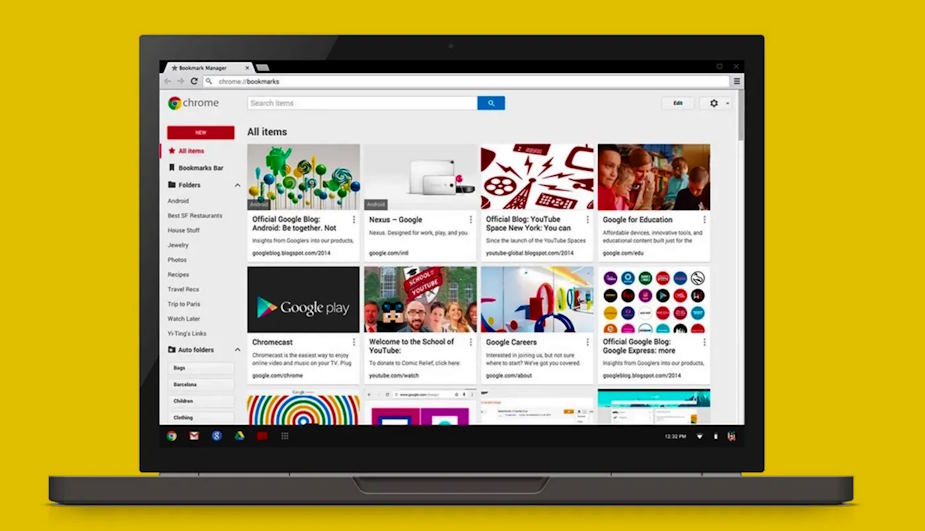All users of personal computers, laptops, tablets, and mobile phones have different web browsers to use. Every browser has its own set of bookmarks known as favourites. If you delete or create any bookmark in any browser, then this change will not be reflected in other browsers. Advanced browsers have a profile backup and sync choice. However, it is available between browsers of the same type. You can access synced bookmarks in Chrome only in Chrome-based browsers. Though you can manually export or import bookmarks between browsers, it is too difficult and time-consuming. You can focus on a comprehensive approach to cross-browser bookmarks and make an informed decision for the efficient use of bookmarks hereafter.
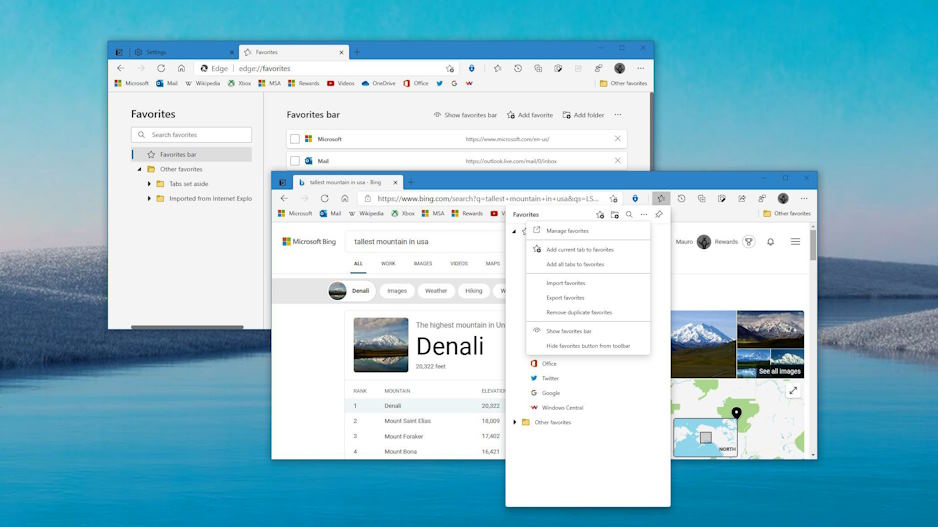
Xmarks
Xmarks is owned by the famous online password manager LastPass. It is also known as Foxmarks. It supports Internet Explorer, Chrome, Mac OS X Safari, and Firebox browsers. You may search for tips for consistent bookmarking across browsers at this time. You can use the paid premium version of this tool for extra support associated with mobile devices. Xmarks can sync opened browser tabs and reveal the website information and history across browsers. You can manually sync from the extension icon along with other actions like going to the myXmarks page online and opening the remote tabs window. There are additional entries in Firebox to update favicons and show the website information.
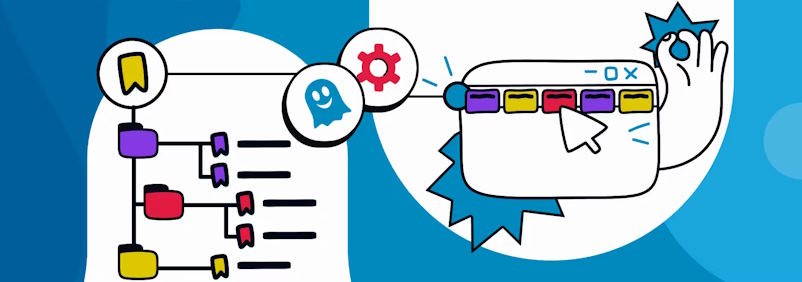
EverSync
EverSync is a well-known multi-platform bookmark syncing service designed to be used in different scenarios. You require using a browser extension for Firebox, Chrome, or Internet Explorer, or a mobile app for Windows Phone, Android, or iOS for the service to work well. You can use the EverSync and enhance your approach to mastering bookmarks across popular web browsers without complexity. You can use this tool to see or adjust synced bookmarks on the web page from any non-integrated browser. However, no one can download or merged into the bookmarking system of the browser. Access the EverHelper website and register for it at no cost. Now, visit the download page and install the suitable app or extension. You must choose the initial action for the first sync. You can merge the existing browser bookmarks with already existing bookmarks on the server or overwrite the server bookmarks with bookmarks from the browser. The default choice is to sync the bookmarks every 30 minutes. However, you can manually sync at any time using the extension.